Experiment tracking with
Marie-Hélène Burle
November 25, 2025
Experiment tracking
Lots of moving parts …
Deep learning experiments come with a lot of components:
- Datasets
- Model architectures
- Hyperparameters
While developing an efficient model, various datasets will be trained on various architectures tuned with various hyperparameters
… making for challenging tracking
*hp = hyperparameter
How did we get performance19 again? 🤯
Experiment tracking tools
The solution to this complexity is to use an experiment tracking tool such as MLflow and, optionally, a data versioning tool such as DVC
MLflow
Platform for AI life cycle
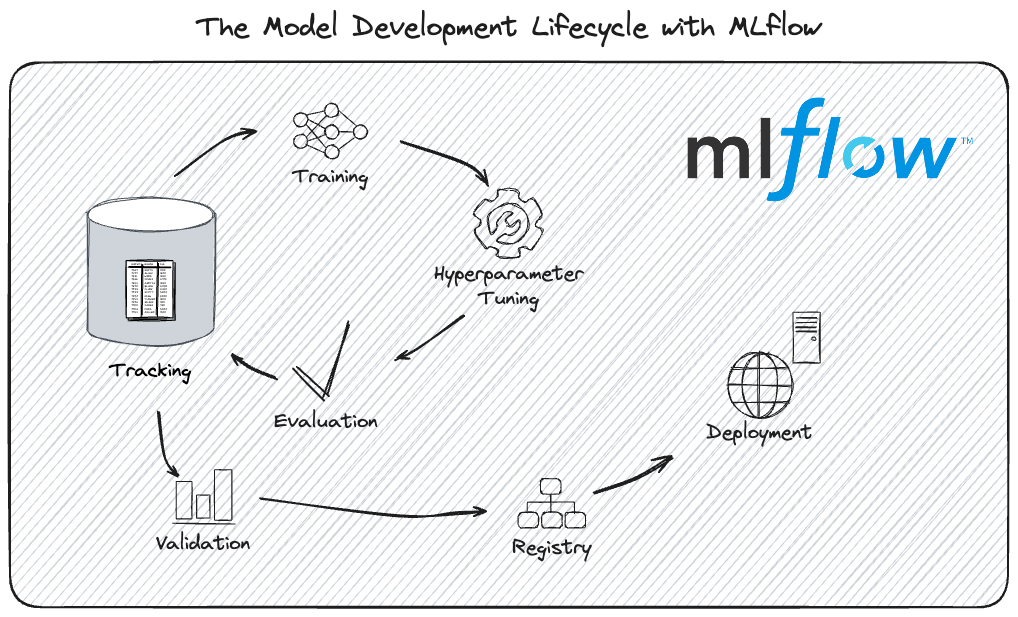
FOSS & compatible
- Open-source
- Works with any ML or DL framework
- Vendor-neutral if you run a server on a commercial platform
- Can be combined with dvc for dataset versioning
- Works with any hyperparameter tuning framework ➔ e.g. integration with Optuna
integration with Ray Tune
integration with hyperopt
Used by many proprietary tools
The foundation of many proprietary no-code/low-code tuning platforms that just add a layer on top to interface with the user with text rather than code
e.g. Microsoft Fabric, FLAML
Limitations
MLflow projects do not (yet) support uv
Some functionality missing for deployment and production for large companies (but irrelevant for research and no FOSS option exists)
Definitions
Run: single execution of a model training event
Model signature: a formal description of a model’s input and output data structure, data types, and names of columns or features
Installing MLflow
With uv
Create a uv project:
Install MLflow:
Tracking models
Overview
Track models at checkpoints
Compare with different datasets
Visualize with tracking UI
MLflow tracking setups
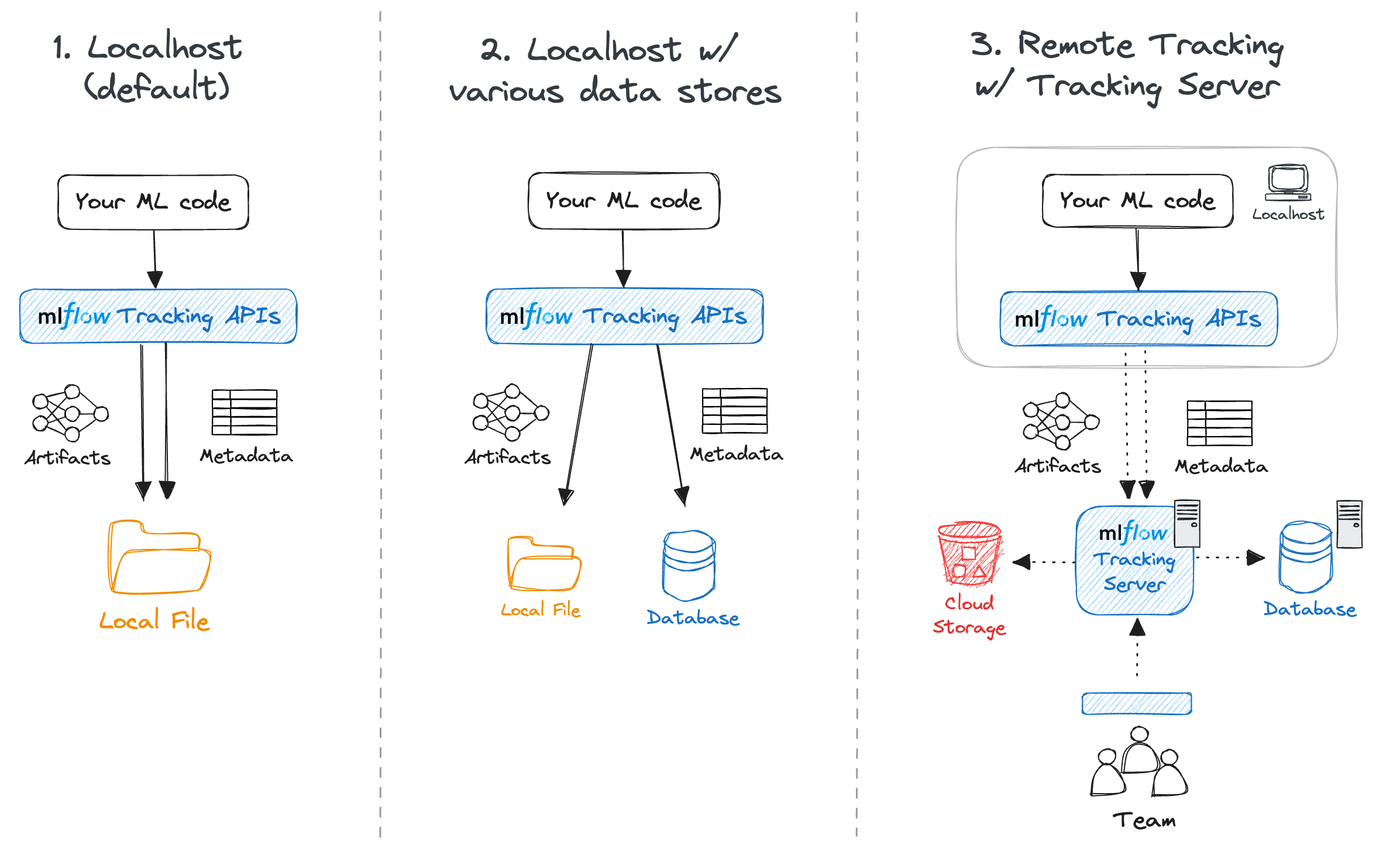
MLflow tracking setups
MLflow tracking setups
MLflow tracking setups
![]()
Remote tracking server
For team development
Here we use PostgreSQL which works well to manage a database in a client-server system
(Requires installing the psycopg2 package)
Log tracking data
The workflow looks like this:
Organize runs
experiments child runs tags
Visualize logs
- Open
http://<host>:<port>in your browser
Example:
For a local server on port 5000, open http://127.0.0.1:5000
- Connect your running session to the server:
Example for a local server on port 5000:
Tracking datasets
Hyperparameter tuning
Goal of tuning
Find the optimal set of hyperparameters that maximize a model’s predictive accuracy and performance
➔ Find the right balance between high bias (underfitting) and high variance (overfitting) to improve the model’s ability to generalize and perform well on new, unseen data
Tuning frameworks
Hyperparameters optimization used to be done manually following a systematic grid pattern. This was extremely inefficient
Nowadays, there are many frameworks that do it automatically, faster, and better
Example:
Workflow
- Define an objective function
- Define a search space
- Minimize the objective over the space